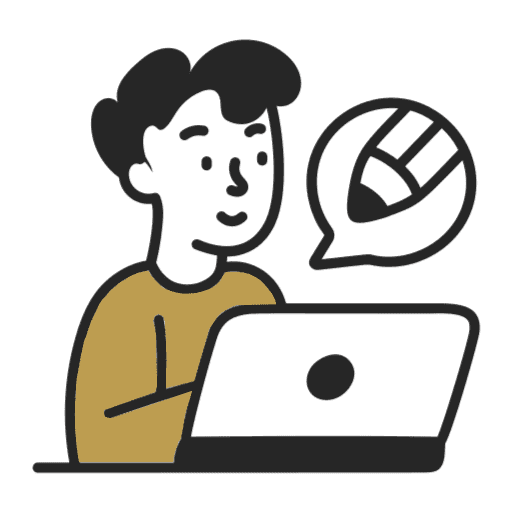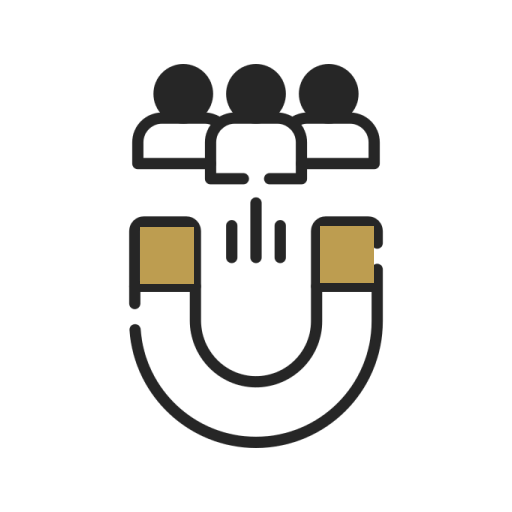Understanding Resolution in Web Design
Have you ever wondered why some images on your website look crystal clear while others look blurry? If you have, then you’ve stumbled upon the concept of resolution. It plays an essential role in web design and is something that every web designer must understand. In this article, we will delve into the meaning of resolution in web design, its importance, and how it affects the quality of your images. So, let’s jump right in!
Resolution
This is the measure of the number of pixels displayed on a screen. It is specified by two numbers – the width and height of an image in pixels. The higher the number of pixels, the sharper the image appears. The standard resolution for websites is 72 pixels per inch (PPI) since most screens can only display a maximum of 72 pixels per inch. Web designers use this standard to determine and create images that will display correctly and fit within the screen’s dimensions.
The importance of resolution cannot be overstated. The quality of your images depends on it. Low-resolution images look pixelated and blurry, while high one appears sharp and clear. Websites with low-quality images are less attractive to users and can result in a high bounce rate, meaning users leave the website before they even explore it. On the other hand, sites with high-quality images are more visually appealing and attract a higher rate of user engagement.
Screens
One thing to keep in mind when designing your website is your audience’s screen size. Larger screens require higher resolutions than smaller screens to maintain the image’s quality. For instance, a 1080p screen requires an image with a resolution of 1920 pixels by 1080 pixels, whereas an image with a resolution of 640 pixels by 480 pixels might suffice on a smaller screen.
Another critical factor to consider when choosing resolution size is file size. The images with higher of it have a larger file size, which affects a website’s load speed. Users expect websites to load quickly, and a slow loading website could negatively impact a user’s experience. Therefore, it’s important to balance the image quality and file size by choosing resolutions that won’t compromise website speed.
Conclusion
In conclusion, website design revolves around the users’ experience, and one critical factor is image quality, which is determined by resolution. Web designers must understand the basics and its importance to create attractive websites that are both effective and fast-loading. So, the next time you’re designing a website, keep in mind the user’s needs and screen size to determine the right resolution size. And always remember, the higher it is, the better your image quality.